Distance Learning and Flipped Learning with Videos
Easily navigate your videos with MyVindex by teacher, classes and video listing all populated from classlink OneRoster.
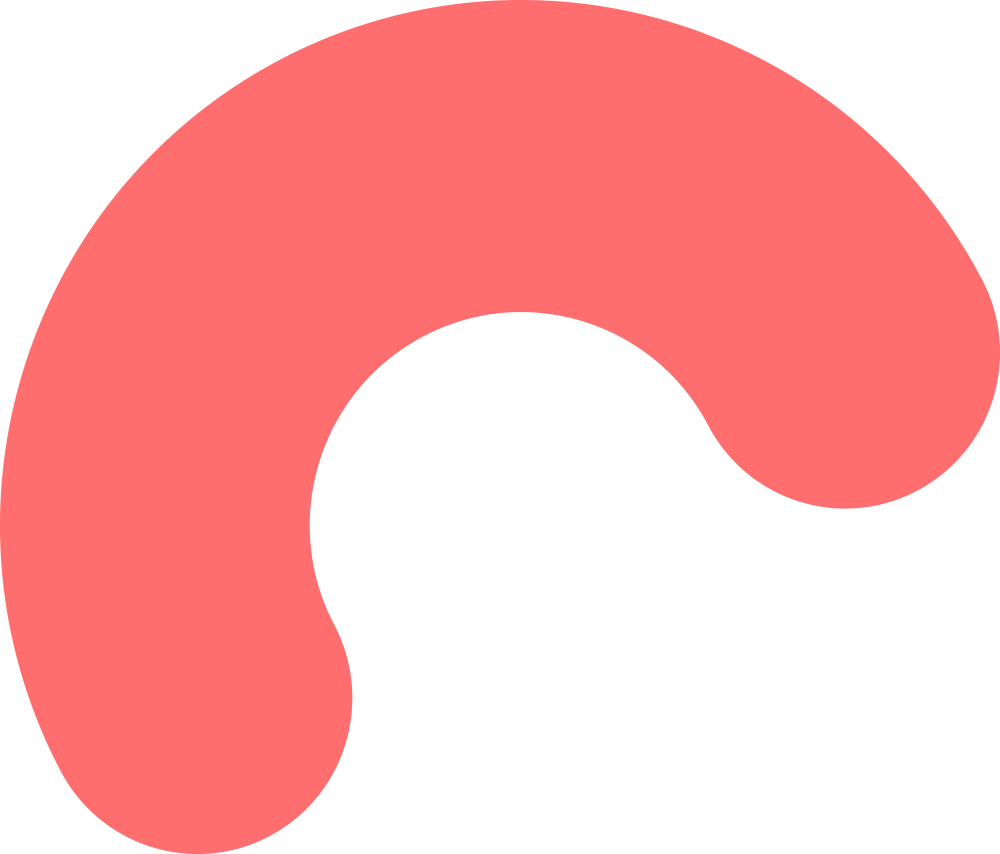



Easily navigate your videos with MyVindex by teacher, classes and video listing all populated from classlink OneRoster.
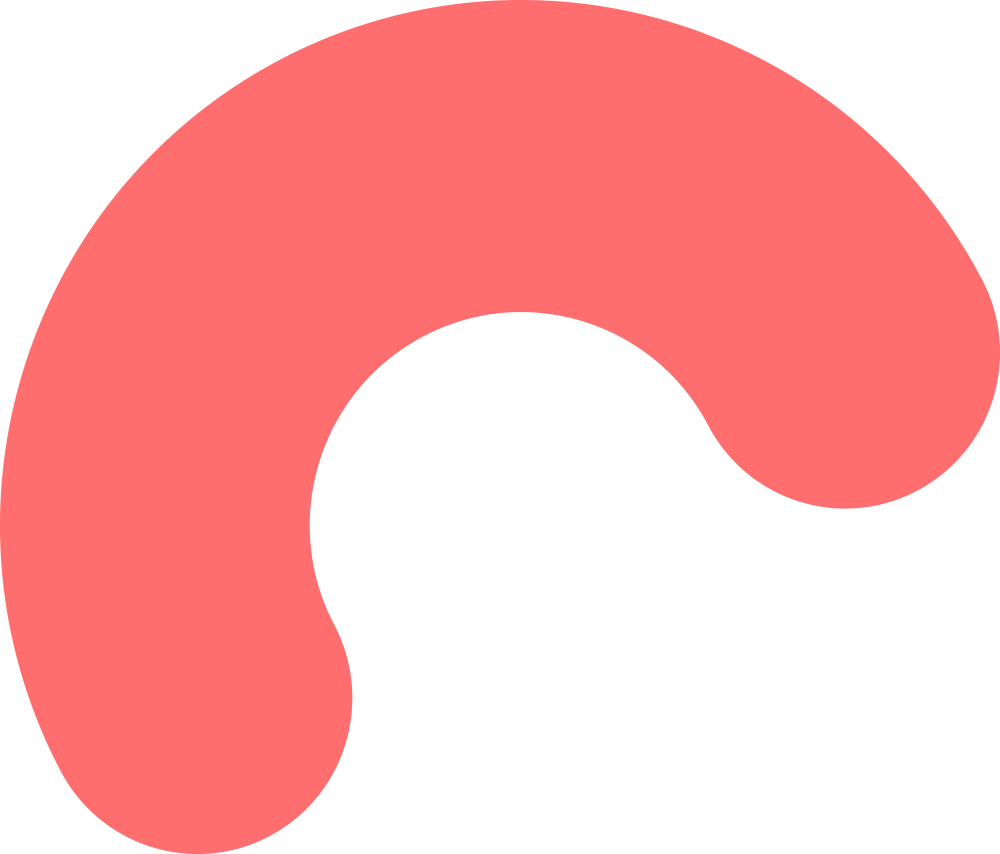




MyVindex links into Classlink OneRoster so that admin doesn’t have to populate the teacher, student and class relationships.

MyVindex will show up in launchpad at your school and you only have to sign in once into your classlink portal.

MyVindex allows users to create indexes in groups to organize the video. Student’s can easily navigate these videos when studying for exams

Who Watched Button Verify that student’s are watching the videos with who’s watched video in the video listing view as a teacher.

When you enter MyVindex as a student you’ll see only teachers of classes you’re enrolled in. You’re able to click on the classes of that teacher and view your classes.